The Concurrent Campaigns setting is informational. It represents the number of advertisements that are allowed in that zone. You can, however, overbook the zone if you’d like.
If you set that, when you view the “Zones” page (link on the left navigation bar) – you’ll see that we count the number of active campaigns in the zone, and display the “concurrent campaigns setting alongside it, so that you know if the zone is maxed out.
Here’s how you can set it up:
- Log in to your Broadstreet account here https://my.broadstreetads.com.
- Click “Zones” in the left side menu.
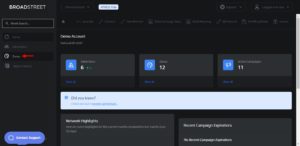
- Click “New zone”.

- Set a name for your zone.

- Under “Concurrent campaigns”, set the maximum number of campaigns possible at once.

- Click “Create zone”.

Here’s a short video to guide you:

