Summary
Feature up to THIRTY high quality graphics in a simple slideshow format. Upload each image and choose a delay in between each slide.
Event Tracking
In addition to core event tracking, this ad format also tracks these events:
- Slide Clicks: The number of clicks on the ad (with information on which slide was clicked)
Setup / Inputs
These are the fields / inputs taken to generate this ad. In general, inputs are not required. That said, these inputs are how you customize the ad!
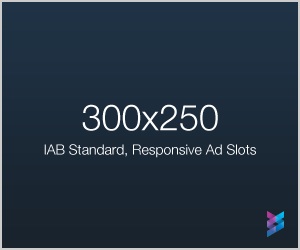
Embed An Example In Your Media Kit
Customers who wish to embed the example on some "Media Kit" page on their website can do so in one of two ways:
Option 1: If you have Wordpress and the Broadstreet plugin, you can use this shortcode anywhere in any post to render the example.
[broadstreet ad="30375"]
Option 2: If you do not have Wordpress, or choose not install the Broadstreet plugin, you can embed this javascript code snippet into your post:
<div street-address="30375"></div><script>
(function(d, s) {
// CLICK MACRO AND CONFIGURATION SECTION
var destination = '%%CLICK_URL_ESC%%';
// DO NOT EDIT BELOW THIS LINE
var js, bjs = d.getElementsByTagName(s)[0];
js = d.createElement(s); js.async = true;
js.src = "//ad.broadstreetads.com/display/30375.js?sa=1&"
+ (window.broadstreet ? 'init=0' : '')
+ (destination.indexOf('CLICK_URL_ESC') >= 0
? '' : '&destination=' + destination);
bjs.parentNode.insertBefore(js, bjs);
}(document, 'script'));</script>
