In general, billing / invoicing on Broadstreet for publishers works as follows: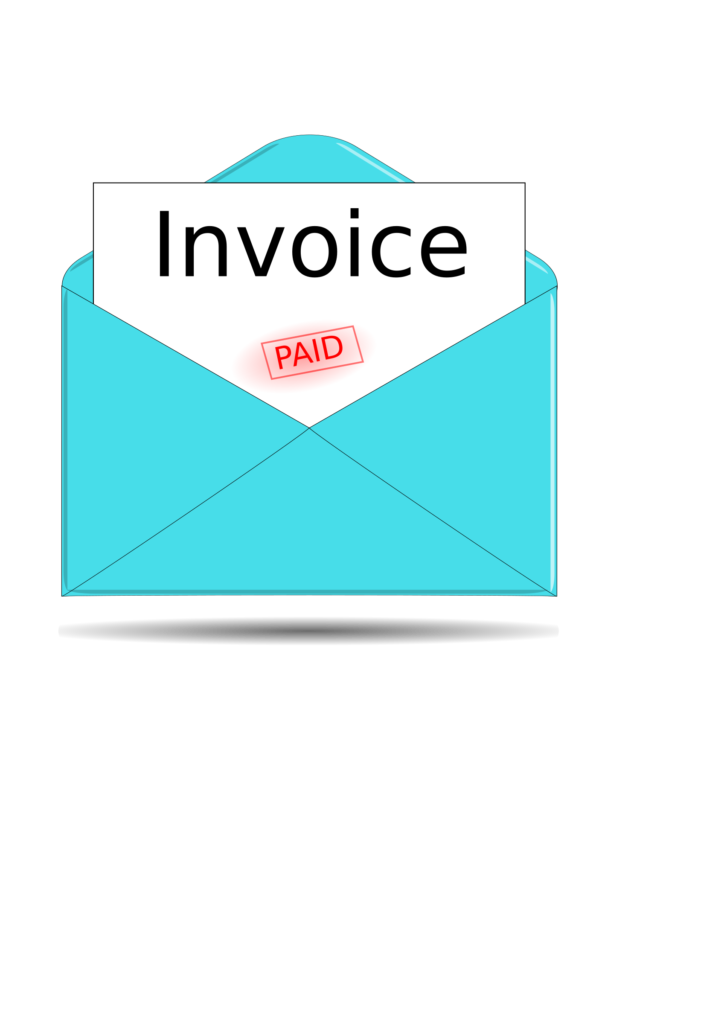
- In the first week of every month, Broadstreet sends out an invoice for the last month with a list of one or more line items.
- There’s a short period (usually a week) for making adjustments if anything needs to be corrected – which is pretty rare.
- Billing is run – if you have a balance on your invoice, Broadstreet will automatically charge the credit card you have on file. If you have a negative balance (Broadstreet owes you), we make an electronic payment to the bank account you have on file.
Here’s how you can add both credit card account and bank account into the Dashboard:
- Log in to your Broadstreet account here https://my.broadstreetads.com.
- Click “Edit billing details”.

- Click “Add a credit card” to enter your credit card details.

- After you’ve the credit card details, click “Add this card”.

- Click “Add a bank account” to enter your bank account details.

- After you’ve entered the bank account details, click “Add this account”.

Here’s a short video to guide you:
