When creating an ad most of our ad types will offer an “Open in new window” checkbox.
Here’s how to go to that option:
- Log in to your Broadstreet account here https://my.broadstreetads.com.
- Click “Advertisers” in the left side menu.
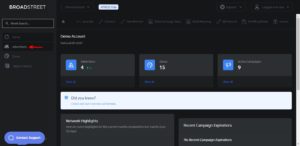
- Select the advertiser you want to create an advertisement for.

- Click “New advertisement”.

- Select the ad format you want and then click “Create a <name of the ad format>”.
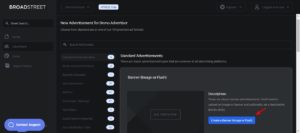
- You will see a box that says “New window”, it is ticked by default. If you don’t want that option then simple untick the box.

- Upload the image for the advertisement and then click “Create advertisement”.

Here’s a video to guide you:
